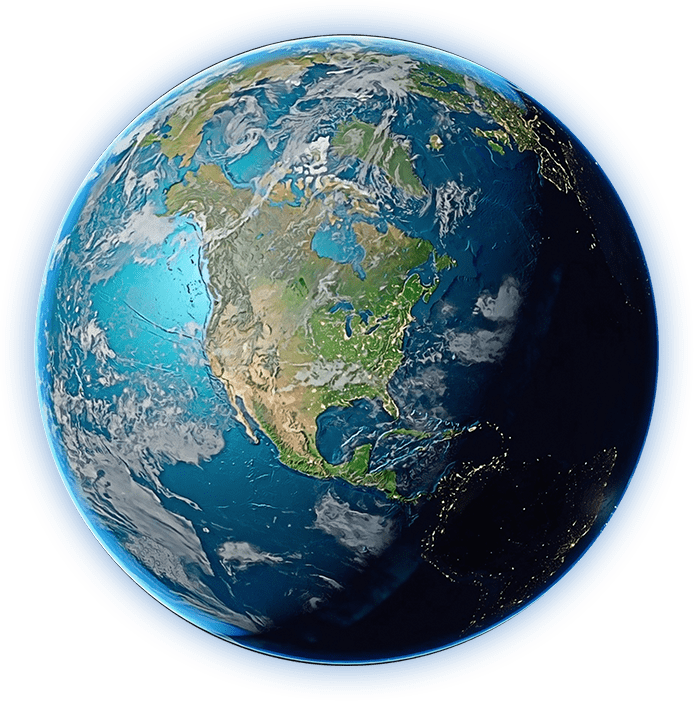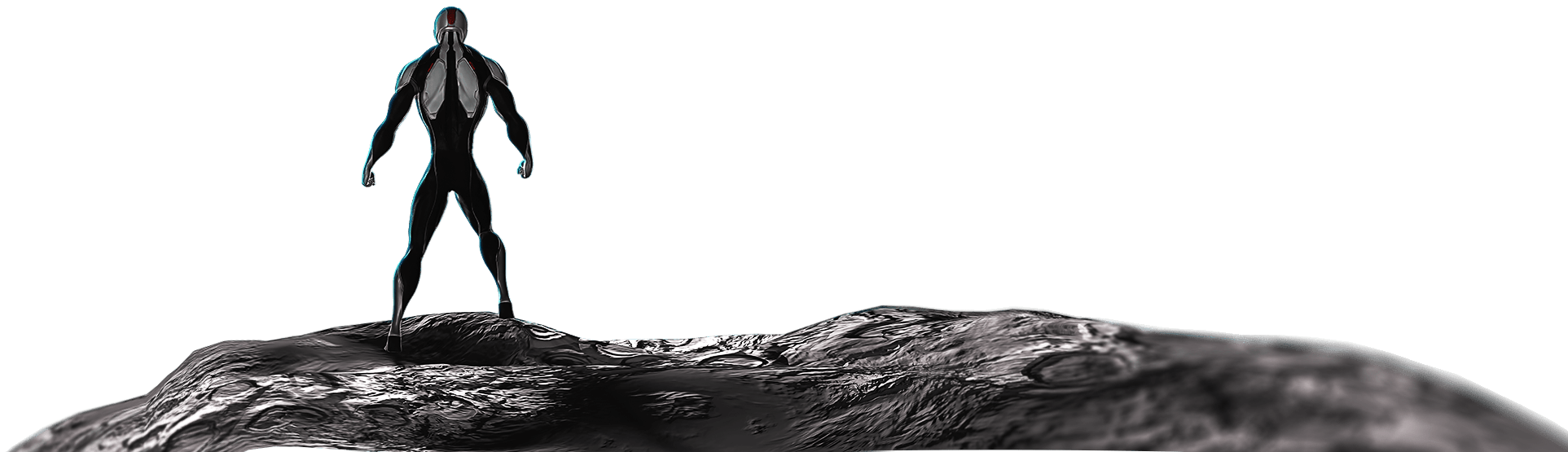So you want to buy some KOJI tokens to stake and be eligible for our NFT comic drops? Then this is our easy to follow step-by-step guide how to do so for the complete Crypto beginner.This guide will focus on how to do that in our recommended and preferred way, through Uniswap using the Metamask wallet!
Why? Because it is in our opinion the easiest, safest and most accessible way to get that done! Of course any of the major ERC-20 wallets and getting your KOJI from any of the other exchanges we are listed on will work, but…
THIS IS THE WAY!
Please note that it is currently not possible to buy KOJI on Uniswap as we have removed liquitidy in preparation for our new contract and Token migration, read more about that here.
Download & Install Metamask
TDLR; Download and install MetaMask and create a new wallet or import an already existing one.
 MetaMask is an Ethereum based cryptocurrency wallet which can be used to store, transfer and buy ETH and other ERC-20 based tokens, such as KOJI.
MetaMask is an Ethereum based cryptocurrency wallet which can be used to store, transfer and buy ETH and other ERC-20 based tokens, such as KOJI.
It’s available as a browser extension for all major browsers and as an App for iOS and Android. Please go to their official website, metamask.io download and follow the installation instructions.
During installation process you can either import your already existing wallet (address) or create a new one. Important: If you create a new one save your seed phrase somewhere safe and never under any circumstances share it with anyone you do not fully trust! (The seed phrase gives full access to your wallet with any and all funds inside it.)
Your ETH address (also known as an ERC20 address) is the receiving address of your new MetaMask wallet. The address starts with “0x” followed by a series of 40 random characters.
You will also be asked to create a password, this has nothing to do with your actual wallet but is your passwords to access Metamask on your installed device/extension. If you lose or forget your password you can use your seed phrase to recover your wallet and regain access.
Buy or transfer ETH to your Metamask
TDLR; Buy ETH using MetaMask integrated function, or any other service, or transfer ETH from an already existing wallet to your MetaMask.
Now when you have your wallet set up you need some Ethereum (ETH) to swap (buy) KOJI with, absolutely easiest way to get some is to used MetaMask integrated buy function. Clicking buy will take you to Wyre, a service that lets you use a debit card or Apple Pay to buy and deposit ETH right in to your MetaMask wallet. Depending on your location there might be other options available but they all work in a similar way.
As it is integrated it will always use the correct wallet address for the deposit and eliminate the risk of messing up the transfer.
You can also use any other of the big exchanges to buy some ETH, like Coinbase or Binance, and send the ETH to your MetaMask wallet. This does involve some extra steps though, and you need to make sure you are transferring to the correct address.
Great, so now you got some ETH in your new wallet, lets get some KOJI!
Important: for every transaction on the Ethereum Network, transferring, buying and selling you will have to pay a fee, called gas. This is a network per-transaction-fee and has nothing to do with KOJI or our TAX system, it can very a lot deepening on time of week and day and also how busy the network is. So keep this in mind, when you swap your ETH for KOJI you will have to pay gas, and also to sell those KOJI later (but why would you!?), so we recommend making sure you always have enough ETH left in your account to cover gas for at least one or two more transactions. You can track current gas prices here
Go to Uniswap, add the KOJI token & connect MetaMask
TDLR; Click the button below to automatically import KOJI to Uniswaps token list and then connect your MetaMask to the Uniswap website. Alright, you have installed MetaMask, got your wallet set up with some ETH in it so now it is time to go to Uniswap. By default Uniswap does now show KOJI in their list of available cryptos to swap with, so we need to add it. Easiest way to to that is just clicking the below button and it will send you to Uniswap and start the Import token process, just click “import token” to proceed. Now KOJI will be selectable as a token to swap.
You can also, if you wanna complicate things do this manually. By go to “select token” -> “manage token list” -> “tokens” and there add the correct contract address. Note that it is really important you add the correct address here, as if not you might swap against something else and not KOJI. There are scammers trying to mimic real tokens by using same names but different contract addresses so make sure you copy and paste the contract address from below:
Swap ETH for KOJI on Uniswap using Metamask
TDLR; Enter amount of KOJI to buy, set slippage, confirm the swap and approve the transaction in MetaMask. Choose ETH as the currency to swap from and the amount of KOJI you would like to buy, and even amount increase the chance of it going through the first try. You also need to turn the slippage setting up a bit. What is slippage you might wonder? It’s a percentage setting that if the price change unfavorable more then this the transaction will be reverted. 2-3% should be enough unless volume is currently high and there are lots of buy and sells going on, you find this setting with the little gear icon. Now click to confirm the swap, if you get an error try to increase the slippage a bit.
This will now be sent as a transaction request to your MetaMask, please mind the gas fees settings, if there is lots of trading going on atm you might want to increase the gas to make sure the swap goes thought. Approve the transaction and wait for a while little while for it to go through.
Important: Again, please note that for every transaction on the Ethereum Network you will have to pay a fee, called gas, which is a non refundable per-transaction-fee. Depending on time of day/week this can vary A LOT, so it might be worth keeping track of this and making the swap when gas is low. You can track current gas prices here.
View your KOJI in Metamask
Where is my KOJI!? You swapped your ETH for KOJI and the transaction went through, but your KOJI is not in your wallet! Fear not, they are there you just need to tell MetaMask to actually show it.
Go to Assets > Add Token > Custom Token and copy and past the contract address below into “Token Contract Address”, the rest of the fields should be automatically filled in, click next and “Add Token” and your KOJI balance should now be visible in MetaMask.